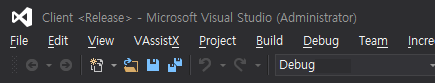먼저 새로운 깃 서버에서 빈 저장소를 하나 생성한다.
(이때 아무것도 없는 깨끗한 상태의 빈 저장소이어야 한다.)
본인 PC 로컬에 새로운 폴더를 하나 만든다.
콘솔창을 열고 해당 폴더로 이동한다.
해당 폴더에서 기존 서버 저장소의 내용을 내려 받는다.
git clone --mirror <기존 저장소 주소> .\
기존 서버와 연결을 끊는다.
git remote rm origin
새로운 저장소 주소로 연결한다.
git remote add origin <새 저장소 주소>
새 저장소로 전부 업로드한다.
git push --mirror
다른 폴더에서 클론을 받아서 로그, 태그, 브랜치 등을 확인한다.
'개발 > 일반' 카테고리의 다른 글
| 배치 파일의 if 문 안에서 errorlevel (3) | 2021.12.28 |
|---|---|
| 비주얼 스튜디오 2019 깨끗하게 지우는 방법 (0) | 2021.08.16 |
| 프레임 측정 용 인텔 VTune API를 CPP 코드에 넣는 법 (2015 버전) (0) | 2021.07.26 |
| zip, 7z, lz4 간단 비교 (0) | 2021.02.19 |
| 비주얼 스튜디오 윈도우 타이틀에 브랜치 이름 표시하기 (0) | 2020.10.14 |